One Shot Radio Remote - One Button Replacement Fob
Above price excludes VAT.
- Description
- Instructions
- Switches
-
Replacement fob for One Shot remote.
NOTE: The Key Fob is hard coded with a channel and can only be altered by
Wintecs.The Channel number is marked on the side of the controller/ One shot receiver
box and the Key fob. Both the Fob and receiver unit should have the same
channel. -
To Reset the receiver channel.
1. Remove the front cover of the OS enclosure Or face plate of the controller.
2. The Panel with the dip switches will be visible. ( if the Dip switch has 8
switches we use only 1 – 4).3. Using the table below set the switches to match the fob EG channel 0 all
switches are Off. Channel 10 switches 2 & 4 are on, Switches 1 & 3 are off.4. Once the switches have been set The Micro processor in the receiver must be
reset. To do this remove the Fuse between the Unit and Battery so the unit
completely Powers down.5. Leave the fuse out for 2 minutes.
6. Replace the fuse. The processor will now accept the new channel.
-
There are 16 possible channels as Below.
Value Switch 1 1 2 2 4 3 8 4 ID Switches (set to on, switches not mentioned are off) 0 all off 1 1 2 2 3 1,2 4 3 5 1,3 6 2,3 7 1,2,3 8 4 9 1,4 10 2,4 11 1,2,4 12 3,4 13 1,3,4 14 2,3,4 15 1,2,3,4
Free Delivery
Earn Loyalty Points
Same Day Despatch